Open the campaign editor for the campaign you'd like to preview
Navigate to the Settings tab
Add a URL condition for contains "test"
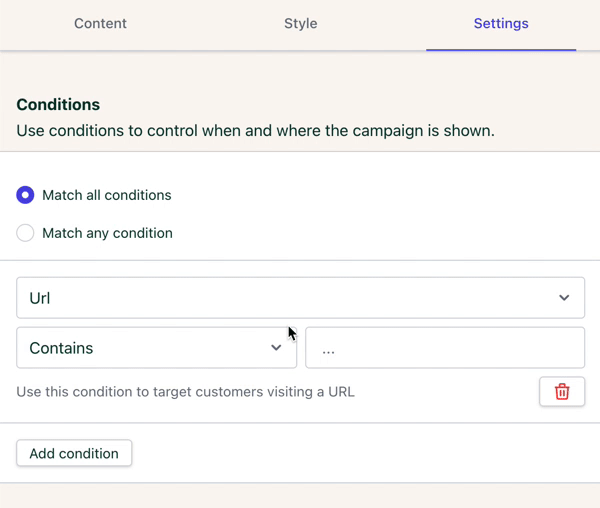
Open your Shopify store and navigate to any page then add ?test to the end of your URL
This should look something like https://building-easypop.myshopify.com/?test